Can the Mimo App Really Teach You To Code on Your Coffee Break?
Google 'learn to', and 'learn to code' is up there with 'learn to play piano'. It's something that many people today want to do, but struggle to find time for. So is Mimo the answer?
Today we'll go through the good and the bad of this promising app.
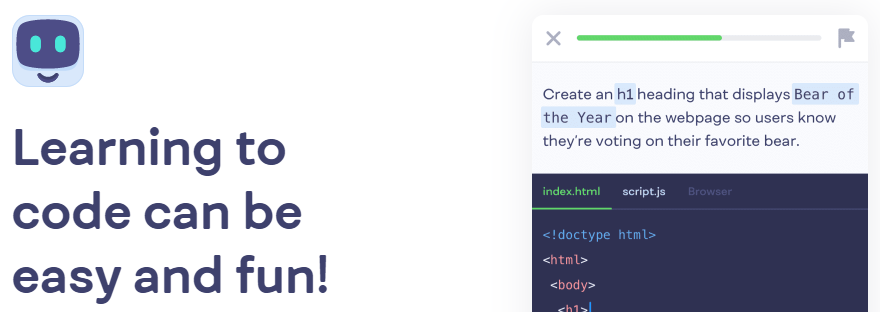
When I first downloaded the Mimo app, code was truly a foreign language to me. And perhaps because of this, I couldn't help but compare it to other language apps I've used. After all, learning to code (much like learning a spoken language) is intimidating!
So it's the app's job to turn the daunting into something fun and accessible - Duolingo, as I've discussed, being a perfect example of this. So does it deliver?
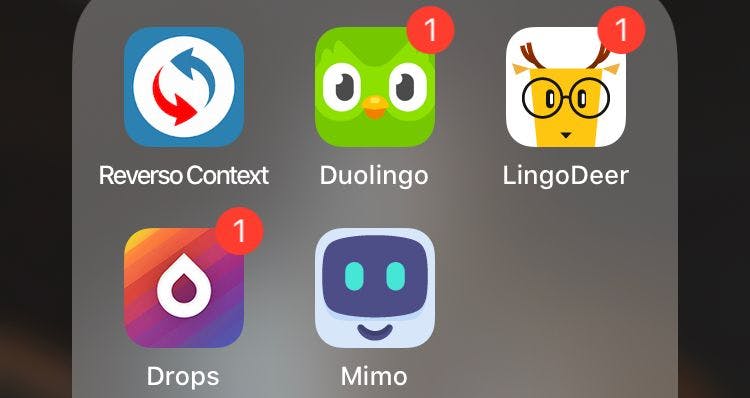
Mimo sits comfortably next to Duolingo and Lingodeer's cutesy icons
The GOOD
1. A Solid Syllabus
A scroll down the home screen reveals a clear syllabus, starting with html, which makes sense as html constitutes the basic building blocks of every website.
Moreover, as I learned, html is not rocket science, making it a totally non-intimidating start. So it's a shame that Mimo's paywall locks you out from two thirds of every one of their html lessons.
But more on that later. The syllabus itself is good.
Nicely mapped out on the home-page are the languages you'll unlock: html, CSS and a good dose of JavaScript. These are important languages for anyone interested in web development.
And peppered between lessons are also various 'projects' of inclining difficulty. This is clever, as users focused on learning to create, will find reaching these an effective motivator to keep going.
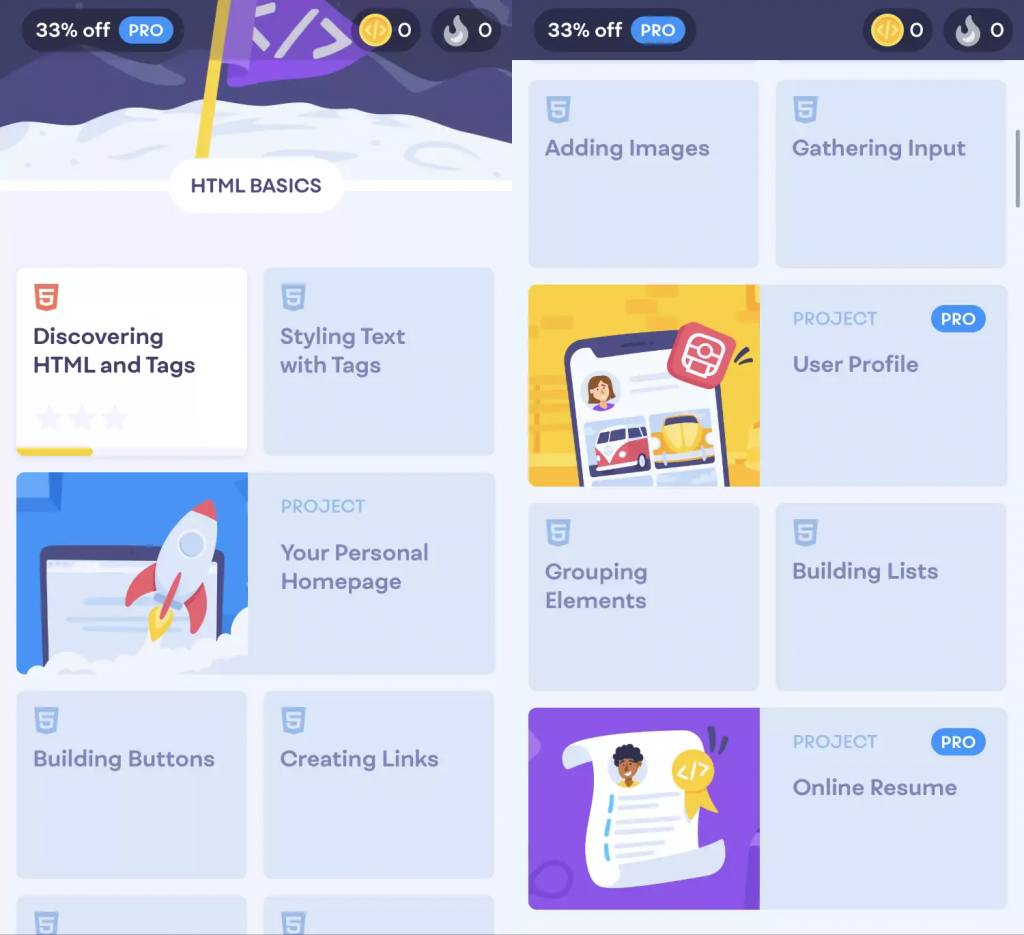
2. A Sense of Progress
So what does an actual lesson feel like?
Like every good language app, Mimo employs a varied approach to lessons. It's a mixture of reading, multiple choice, typing, and visual learning. This usually follows an intuitive flow, such as:
- You're taught a concept (in one or two sentences), eg. a type of html tag and how it functions.
- You're given the task of inserting this element into a code editor (through selecting it from the bottom of the screen or typing it).
- You're shown visual representation of how this code would look on a web page (and are able to flick between this and the raw html).
- A multiple-choice question appears pertaining to the function of the element you just learned and used.
You'll also be asked to do things like dragging and dropping things into the right order, and there's a green progress bar at the top of the screen telling you how far through you are. It all feels well curated to keep you stimulated without overwhelming you with info.
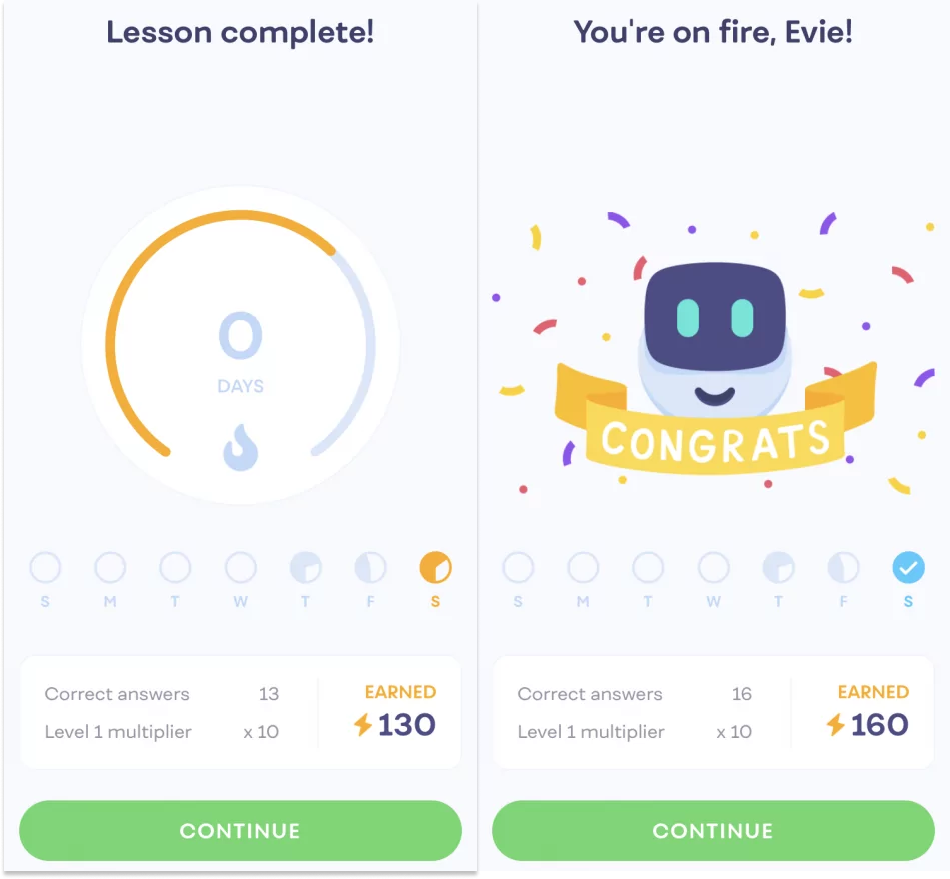
After a lesson (which takes just a couple of minutes) you reach a 'lesson complete' page with some little pie charts representing how much you've done each day. You don't often see pie-charts in these apps, but they're a great, digestible way to view your progress.
The Bad
There's one big drawback to this app. The paywall.
To access all features of the Mimo app, it’s £7.99 for a month, or a whopping £44.99 for the year. And with no free trial offer to be seen on mobile, forking out for premium feels like too much of a risk.
Want to learn even a tiny bit of Python, C#, PHP or React?
You'll have to pay premium.
Want to use their Glossary to find definitions of terms (that you can Google for free?)You'll have to pay premium.
Want to complete any lesson past the first stage?
Yep, you guessed it. Pay up.
A '7 day free trial' is advertised on their website. However, this crucially doesn't appear on the mobile app itself.
Naturally, I've seen complaints about this in Mimo’s app-store and Play Store reviews. Generally, most are pleased with the app's potential, but feel shortchanged by the lack of free content.
People have suggested adding timers (where users need to wait a certain period between lessons, and can remove this limitation through paying), reducing prices, or having a free-trial available, but Mimo don't seem to have listened...
The Solution?
With so many successful apps and games on mobile utilising ads (eg. Duolingo), it's not too much of a stretch to assume that most people would rather sit through a short ad than come up against a paywall.
There are two simple solutions here. And if done right, they could even be used in conjunction with each other.
- Offer a free-trial period of one or two weeks.
- Use advertisements to generate revenue.
In Mimo's defense, it looks like they added the 1 month deal in response to complaints on the app-store in 2018. But the fact that this was not a feature from the start just displays that they don't have a handle on how to entice paying consumers.
So should you try the Mimo app despite complaints about its paywall? Certainly. I found it to be a nice and gentle introduction to coding. That being said, everything I’ve learned since the first five lessons has been self-taught. After all, progression really requires more than the free content can give.
Mimo have promised to expand their free content soon, and when this happens I'll give it another go - but I'll hold onto my 50 quid, thank you very much.
