Google Docs: 3 reasons why it's the best word processor out there for the modern user
Google Docs has a lot up against it. Microsoft Office, despite its high price tag, has held the monopoly over the word processing world for as long as I can remember. But with 'working' and 'online' now being more synonymous than ever, free online word processors are growing in popularity and challenging the status quo.
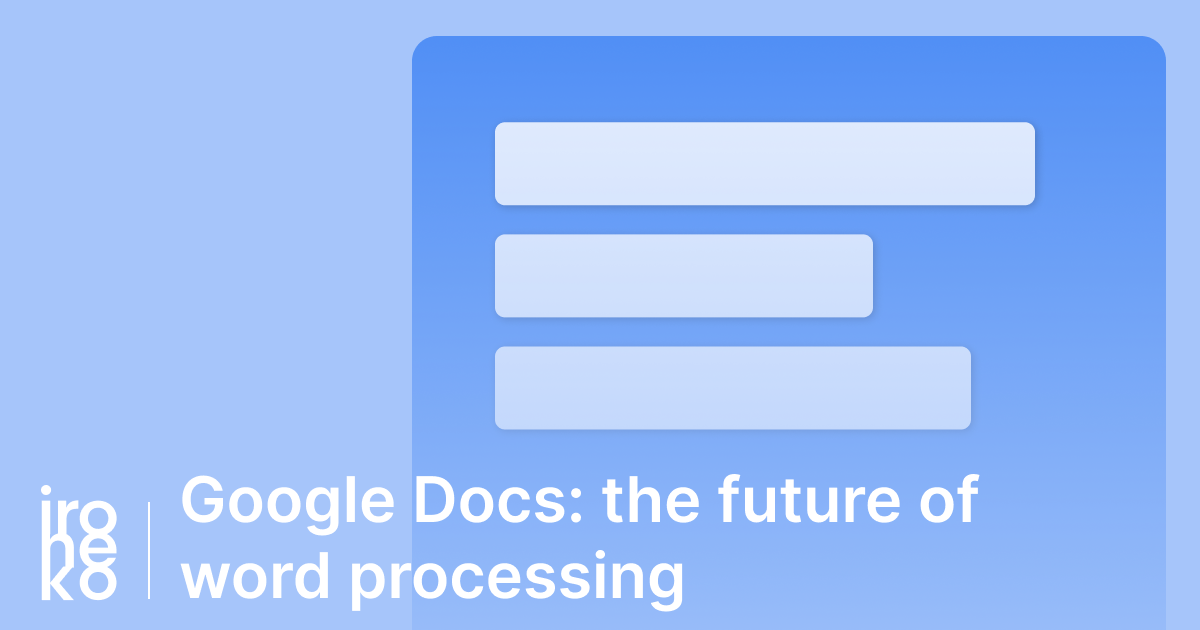
Despite being a writer by trade, my taste in word processors is historically pretty standard.
'Word' was my daily driver for years, before being replaced with the less swish (but free) 'WPS Writer', and nothing else took my fancy for more than a few days at a time. However, last year someone finally convinced me to try Google Docs, and I never looked back. Here's why.
1. Google Docs' Effortless Formatting
When a client sends me a Word file and I transfer its contents into a Google Doc, I see an instant improvement. This is probably due to how easy Docs makes it to format things elegantly.
We all know text hierarchy is a powerful thing. Correct weight and font size can render even the simplest email or press release more slick, eye catching and professional.
But if like me you don't happen to be a trained designer, it can be hard to know how to size your headings and organise a page. This is where Google Docs' drop-down menu of formatting presets comes in.
Upon opening the menu, your choices are mercifully limited: 'Title', 'Subtitle' and 3 heading sizes. Doesn't sound like much? Don't worry. Unless the doc you're working on is very complicated - in which case you're probably a formatting wizard - it's actually all you need.
Every comprehensive word processor will have a feature like this, true. However, I've never seen one so reliable before Google Docs. Rather than encouraging laziness, repeatedly using these presets actually strengthened my typography skills. I quickly found myself gaining a better instinct for font-size and general composition.
2. Real-Time Collaborative Editing
One of the great things about your documents being hosted online rather than living locally on your hard-drive is the ability to share those documents with friends or colleagues and edit together in real time.
This performs excellently, with zero delay. And you can see what your collaborators type letter-by-letter by following a little coloured tag bearing their name.
I can't adequately express just how much easier (and not to mention less tedious) this is than sending a file back and forth via email.
I've even found myself using this feature outside work. If my boyfriend and I have an idea for a new project for example, one of us will simply make a Google doc, share it, and we'll work on the file together without having to hunch round a single screen.
If there are multiple collaborators on one file, it's easy to keep track of who changed what too. This is thanks to Google's clear and pleasing colour-coding, and how easy it is to navigate a document's edit history.
3. Google's Trademark Accessibility
As someone with dyspraxia, and terminal bad luck with tech, I often struggle to get used to a new program or OS. An unfamiliar set-up on something as simple as a word processor can leave me scratching my head for longer than I care to admit.
However, Google Docs really impressed me with how little time it took to become second nature.
The home screen is particularly sleek. Scroll through your docs (organised by most recently edited first) as a list OR in the default grid view with its full-screen previews which help you distinguish things much faster. There's also a large search bar at the top, but I've never once had to use it.
And did I mention that Google Docs automatically saves every change you make? So no need to worry if you forget to save from time to time or your laptop dies on you mid-edit!
But what if I'm offline?
The biggest factor deterring potential new users from Google Docs is the fact that it requires an internet connection. There's actually a free Chrome extension that allows for offline editing, which is something I expected to have to use.
However, I was surprised to note that I was never not online while working on documents anyway.
Think about it. The only likely places you'll be using your laptop are at home, at work, in a cafe, or maybe on the train. It's 2020, and all of these places - unless something goes wrong - have wifi!
If you are worried about suddenly losing internet access, simply install the extension just in case. But after a solid year of daily use, this hasn't effected me once. And due to Google Docs' automatic saving feature, I've never once lost progress, even when my internet occasionally cut out.
The Final Verdict on Google Docs
If you've been looking for an easy way to store, export, collaborate on and design your documents, Google Docs is the modern solution. But don't take my word for it. Trying it doesn't require a single purchase or installation, so take it for a spin and see what you think!
You'll be pleasantly surprised to see how streamlined your workflow becomes. I particularly love the ease of not having to open a separate program. With Google Docs, your text files are just another tab on your browser (which, let's face it, you'll constantly have open anyway).
There's a natural anxiety that comes with 'being online all the time'. However, a growing acceptance of this norm is pushing Google Docs steadily to the forefront. So why not be ahead of the curve and give it a try?
